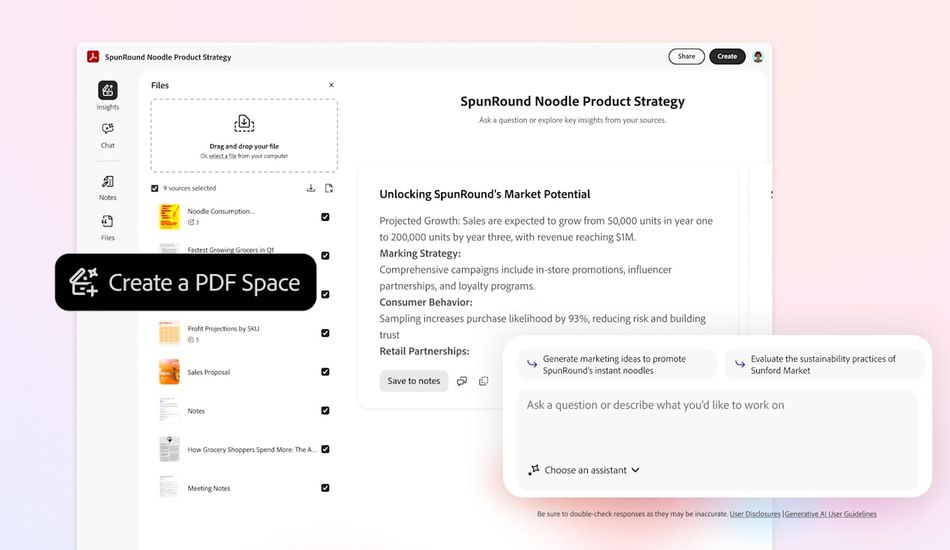
Adobe's Acrobat Studio: AI-Powered Solution for PDF Management
Okay, let's face it, we all have a love-hate relationship with PDFs. They're everywhere, right? I mean, Adobe says there are trillions floating around the world! But, if you are like me, you probably know that working with them can sometimes feel like navigating a maze. That's why Adobe's new Acrobat Studio caught my eye. They're pitching it as a way to make wrangling multiple PDFs less of a headache, and, of course, AI is a big part of the story.
At the heart of Acrobat Studio are these things called PDF Spaces. Think of them as collaborative workspaces where you can dump up to 100 files. These can include PDFs, web pages, Word documents, and then the AI assistant jumps in. This assistant is designed to summarize everything, giving you a quick overview and even suggesting ways to dig deeper. What I found particularly interesting is that each summary point has a citation, so you can easily trace the information back to the original document. It gives you more confidence in the AI's output.
Sharing these PDF Spaces with your team seems pretty straightforward. But what I'm really curious about is the ability to create custom AI assistants. Adobe provides a few starter assistants – analyst, instructor, entertainer – each with a specific purpose. The instructor, for instance, tries to explain complicated topics in a simpler way. But the real power, I think, lies in crafting your own assistants tailored to your specific needs. You do this by writing custom prompts, which sounds promising. Imagine an AI assistant that's specifically trained to extract key data points from invoices, or to identify potential risks in legal documents. It could save a ton of time.
Now, there are a few caveats. For starters, the AI features in PDF Spaces currently only work with English documents. Adobe promises support for other languages later, but it's something to keep in mind. Also, it can't analyze videos, handwritten notes, or password-protected files. It sounds like this could evolve pretty quickly, though. It is just a first release.
Besides PDF Spaces, Acrobat Studio integrates Adobe Express, giving you access to Adobe's Firefly AI models for generating images that you can safely use in your PDFs. And, naturally, it includes all the standard Acrobat tools for creating and editing PDFs. I think the integration of Adobe Express could be a really nice touch for adding some visual flair to documents. It's another way to save time and effort.
Pricing starts at $25 a month for individuals, and they're offering a 14-day trial if you want to kick the tires. For me, I think it is interesting the approach that Adobe is taking, by adding more and more AI features to the product. I'm curious to see how Acrobat Studio evolves and whether it can truly make working with PDFs less of a chore.
Source: Engadget