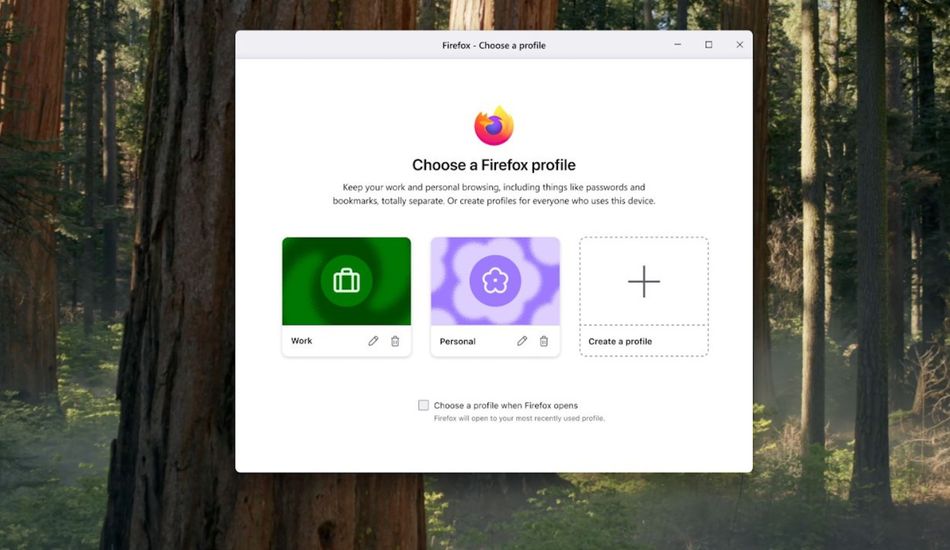
Firefox Introduces Profiles for Organized Browsing: Keep Work and Personal Separate
So, Mozilla's rolling out a neat update for Firefox that I think a lot of you will appreciate. It's all about profiles, letting you create distinct browsing spaces for, say, work and personal stuff.
Think of it like having different compartments in your brain – one for spreadsheets, one for social media, and another for that secret recipe collection you're building. Each profile gets its own bookmarks, logins, history, extensions, and even themes. It's like having multiple browsers in one, which is pretty cool if you ask me.
Firefox already had something similar with multi-account containers, which is a handy extension that keeps your browsing history and cookies separate in different tabs. However, profiles take it a step further. You can really personalize each space with different avatars, colors, and themes, making it super easy to tell them apart. No more accidentally posting your weekend plans in the company Slack!
I've used similar features in other browsers, and honestly, it's a game-changer for staying organized. It's especially useful if you're someone who juggles multiple projects or roles online. For example, I sometimes use a specific profile just for research, keeping all my tabs and notes neatly contained. No more getting lost in a sea of open windows!
Mozilla says it's not just about tidying up your tabs; it's about setting boundaries and protecting your info. I totally agree. It's about creating a calmer, more focused online experience. And who doesn't want that, right?
Source: The Verge