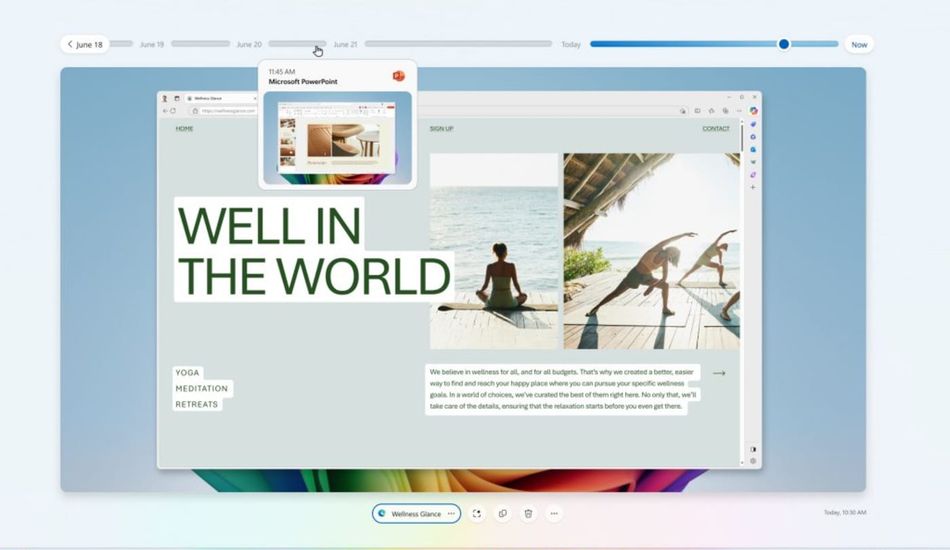
Microsoft's Recall & AI-Enhanced Windows Search Rolls Out to Copilot+ PCs
After facing considerable scrutiny and delays, Microsoft has begun the rollout of its controversial Recall feature to Copilot+ AI PCs. This launch follows a period of extensive testing with Windows Insiders and introduces several other AI-driven enhancements, including a refined Windows Search and a tool named Click to Do, designed to integrate AI functionalities directly into existing applications.
The release will be gradual, spanning over a month, allowing Microsoft to closely monitor performance and address any emerging issues. Recall, unveiled amidst much fanfare during the Copilot+ debut, quickly became a subject of debate due to significant privacy concerns.
Recall operates by continuously recording on-screen activity through screenshots, leveraging AI to enable searches for specific words and images. The intent is to assist users in locating documents or revisiting websites they may have lost track of. However, security and privacy advocates raised alarms over the initial design, which included automatic activation and potentially insecure storage of screenshot databases.
Enhanced Security Measures
In response to the criticism, Microsoft has implemented enhanced security measures. Snapshots and associated data are now stored within VBS enclaves, described as "software-based trusted execution environments." Users must manually enable Recall during the initial setup of a Copilot+ machine. Furthermore, Windows Hello biometric security is required for settings modifications, and the feature can be completely uninstalled.
While these changes demonstrate a commitment to security, the fact that they were prompted by widespread criticism raises questions about the initial development process. The push to deliver an appealing AI feature for Copilot+ PCs may have overshadowed considerations for user security and data protection. The company’s reputation regarding user trust will be tested due to this initial misstep.
Improved Windows Search and Click to Do
The updated Windows Search allows users to locate documents and images using natural language, eliminating the need to remember specific file names or details. This feature, like Recall, operates locally using the neural processing units (NPUs) in AI PCs, ensuring that no data is transmitted to the cloud.
Click to Do offers quick access to Microsoft's AI tools. Users can highlight text and utilize Copilot to summarize or rewrite it without needing to access the Copilot app directly. This feature can be activated via the Windows key and a click on the screen, a swipe on a touchscreen, or the Click to Do icon within Windows. Microsoft has indicated that image actions are already available, while text actions will be initially rolled out for Snapdragon systems, followed by Intel and AMD AI PCs.
While the practical utility of Recall may vary based on individual user habits and expertise, the improved Windows search functionality addresses a long-standing pain point within the operating system. Click to Do also provides a convenient option for users who frequently engage with AI-powered text summarization and rewriting.
1 Image of Microsoft Recall:


Source: Engadget