
Windows 11 AI Agent Improves PC Settings
Microsoft has unveiled significant updates for Windows 11, particularly focusing on enhancements to Copilot+ PCs. A key addition is the introduction of a new on-device AI agent designed to streamline PC settings adjustments. Users can pose questions regarding various settings, such as voice control or cursor size adjustments, and the AI will not only provide answers but, with the appropriate permissions, can directly implement the requested changes.
Expanding Copilot's Capabilities
Initially, support for the AI agent is limited to English, but multilingual support is planned for the future. The rollout will begin with Copilot+ PCs utilizing Snapdragon processors, with Intel and AMD-powered systems receiving the update shortly. Meanwhile, the Click to Do functionality within Copilot is also expanding its capabilities, allowing for AI-driven actions based on screen content – text or images. This includes generating lists from selected text, drafting documents in Word, scheduling meetings, sending messages in Teams, and transferring data to Excel. It also now supports accessing the Reading Coach and Immersive Reader modes.
Updates Beyond Copilot+ PCs
While Copilot+ PCs are the current focus, standard Windows 11 users are not being left behind. New features include enhanced Start Menu customization and AI-driven functionalities within File Explorer. Furthermore, the Copilot app will gain screen sharing capabilities via Copilot Vision, enabling users to share their screens directly with the AI assistant for more seamless collaboration. These combined updates signify a substantial advancement in AI integration within the Windows ecosystem.
1 Image of Windows 11 AI:
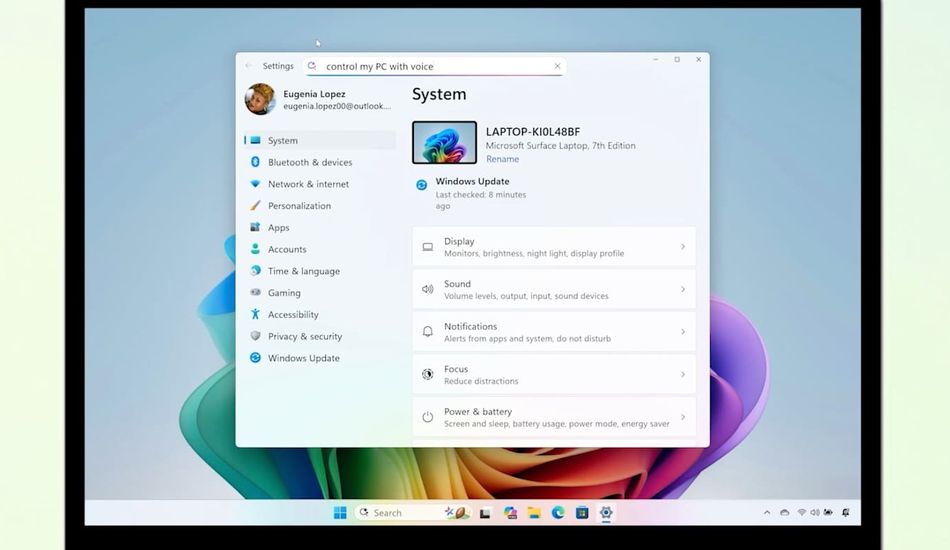
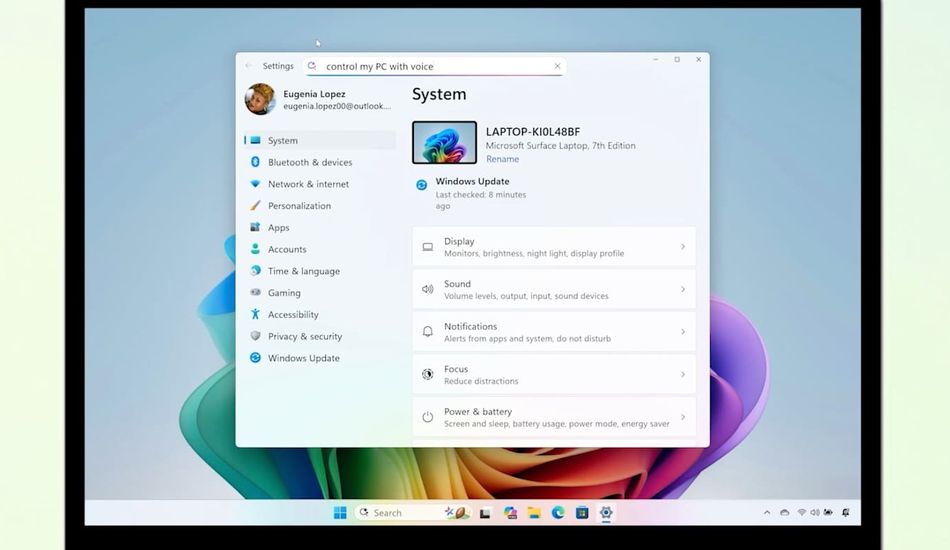
Source: Engadget